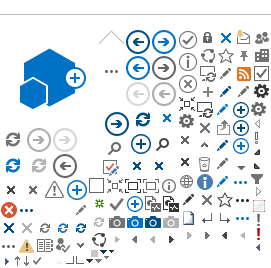Page Content
Visually tracking student assessment brings better outcomes and time savings

My teacher hack is that I colour-code my digital gradebook so I can see trends and patterns for individual student performance as well as overall performance for specific topics and assignments. It helps guide me in who needs support, extension and what content areas I might need to revisit.
Capturing student assessment information digitally has improved both workload and organization significantly. My initial fear was that I’d be chained to the computer for hours; however, the reality is that I’ve found it more effective this way. It is more work to record on paper and then enter on the computer for progress reports or schoolwide tracking documents. Digital formatting and features like copy and paste within digital tools is game-changing!
Using the conditional formatting feature allows me to colour-code assessment results to see patterns and trends. I can visually see how individual students are doing, and how students are performing in certain areas, which then informs my teaching practice. For example, do we need to revisit this concept as a class, or do I just need to touch base with a few students?
Now I have created my own digital record-keeping document that I consider my “one stop shop.” I track student coding, programming information, reading levels, student groupings and, of course, assessment information. I am able to make the document my own and easily access everything I need all within the same document. It has truly allowed me to know my students and their learning better than ever before.
“My initial fear was that I’d be chained to the computer for hours; however, the reality is that I’ve found more efficiencies this way.”
Got an Idea? Teacher Hacks is a place for colleagues to share their awesome ideas. If you have a hack that you’d like to share with your colleagues, please email a summary and photos to managing editor Cory Hare at cory.hare@ata.ab.ca.